360 degree virtual tours on our website
360 degree virtual tours and photos links - How do they work ?
We have now started using both 360 degree virtual tours and photos and also a software which lets you navigate room by room around the houses. So how does it work ? Well first of all lets look at a normal 360 degree photo of a property
How does it work. Well firstly if you use your mouse to scroll onto the picture you will see that the cursor arrow turns from an arrow into a hand. If you left click on your mouse and move the hand cursor – you will see that you can navigate up and down left and right – you can have a 360 degree look at the house and its surrounds. On the top left you will see a + sign, this allows you to zoom in if you click on this with the hand cursor. The negative or minus sign – this allows you to focus away from the image. The four shapes that make up a box which looks like a square – click on this and you will then go to full screen mode. This is just a 360 degree photo.
360 Degree virtual tours - navigate around the photos
Now this tour is slightly different – its a 360 degree virtual tours – its already rotating slow but if you put the cursor on it and click it will stop. You can move around from right to left and up and down just as before but there is a slight difference here. You will see there is an arrow pointing upwards on the white part of the front of the building. If you click on the arrow it says HAVE A LOOK INSIDE. Click again and you are now in the ground floor of the building. This is another 360 degree panoramic photo – you can move around inside the room just as you did on the other photos – move the cursor up and down and you can have a good look at the room. Now if you look in the fireplace you will see another navigation arrow. Click on the arrow and you will see HAVE A LOOK UPSTAIRS. Once again if you click on this arrow it will take you to the first floor.
The arrows are for navigation and will lead you to the next page in 360 degree or a weblink.
Clicking on the letter i with a circle around it is an information point – if you click on the I it will tell you something specifically about the property or the location.
So basically all you do is move your cursor around the photo – go full screen if you like. Click on the arrows to navigate you around the house.
We will be adding more 360 degree virtual tours and photos to our site – new properties in Normandy, Brittany and the Mayenne will have this and we will be introducing this shortly in Provence. This way you get a much better feel for the property in terms of its location and the layout of the property – it helps you to decide if you would like to view or not – the photos and clips effectively can help you answer any questions you may have….but we are here to help if you run into any problems. Click here to return to the main page
360 Degree Virtual Tours
We will be adding alot more 360 degree virtual reality tours to our website and they will have more links so you can view several rooms, gardens, internal and external. We are also developing other links for websites into surround areas to give you an overall feel of the property.

The black arrow on a white background is the main navigation tool
When you click on this text will appear giving you details of where the link will take you – usually it will be into another room or outside the property for example.
By clicking on the arrows you can navigate around the property – go left right up and down zoom in and out – you get a much better feel for the property – navigation is under your control…..not like a video where you watch prerecorded images.
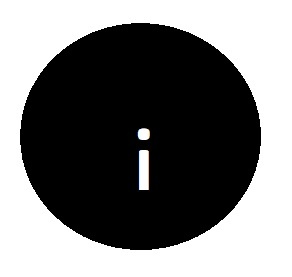
The white letter i on a black circular background is an information icon.
Click on these for more information about the property or occasionally a link to a related website. They are not used for navigating between the rooms – you need to click on the arrows for that.
Current full 360 degrees vitual tours
There s a famous 360 degree cineman in Normandy – Arromanches – click here for the link – its worth a look and a visit.

